Zoom Virtual Backgrounds.pdf
To set your virtual background, click on the settings gear in the upper right hand corner of the Zoom dashboard

Click on Virtual Backgrounds
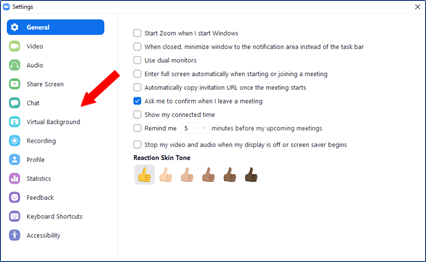
The stock backgrounds are displayed

You can use any of the stock backgrounds, or upload your own background pictures. I am using a green screen, but it's not necessary. Zoom will automatically crop out the real space behind you and replace it with the background you choose.
