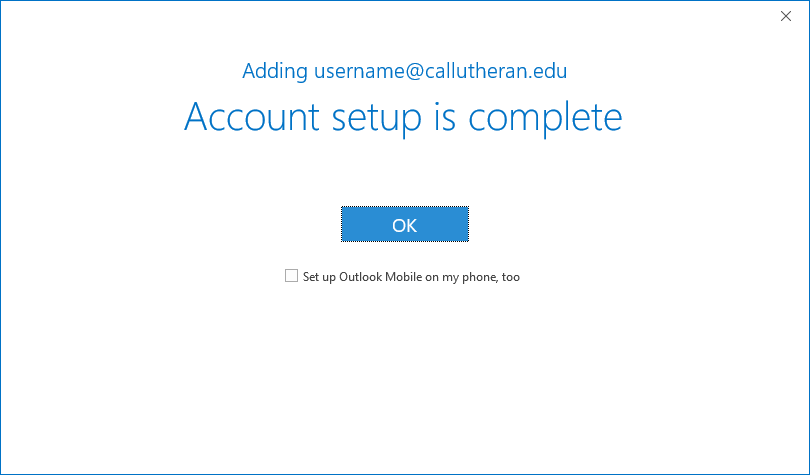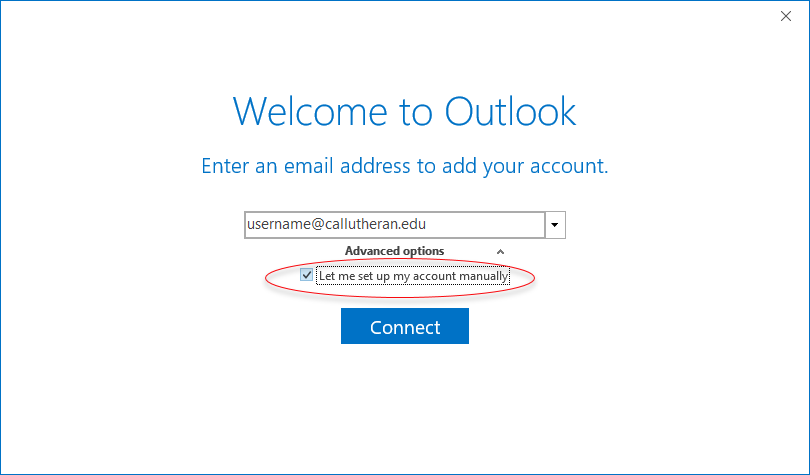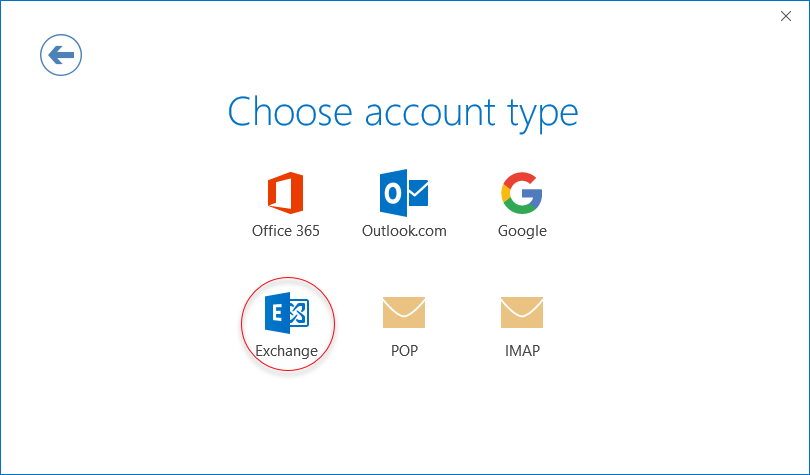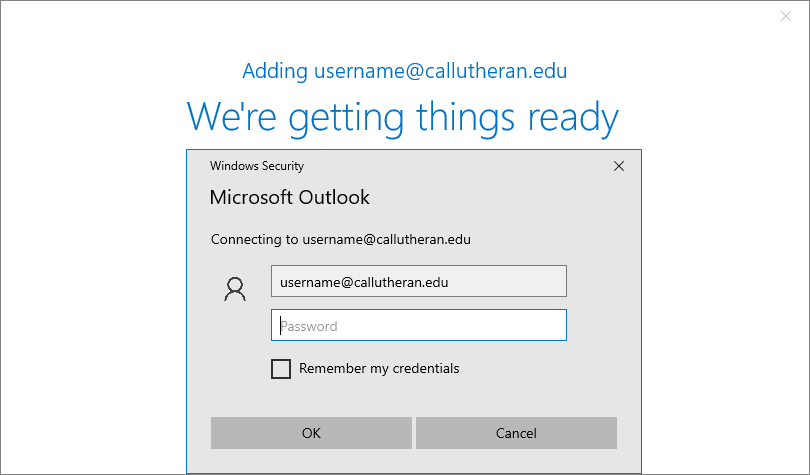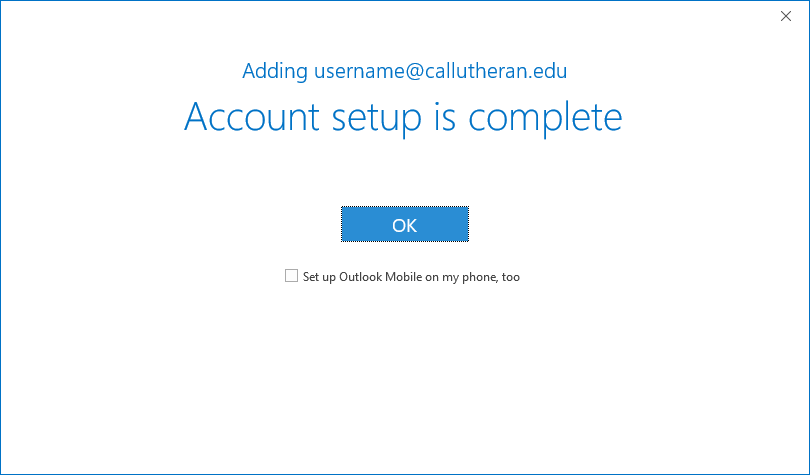- Launch Outlook. The Microsoft Outlook Account Setup window will open up. Enter your email address, expand Advance option and select "Let me setup my account manually" Then click or tap on "Connect"
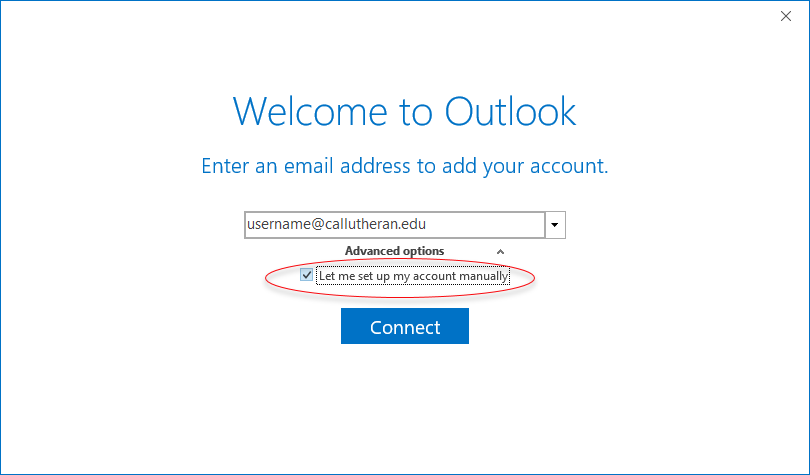
- In the Choose account type, select "Exchange"
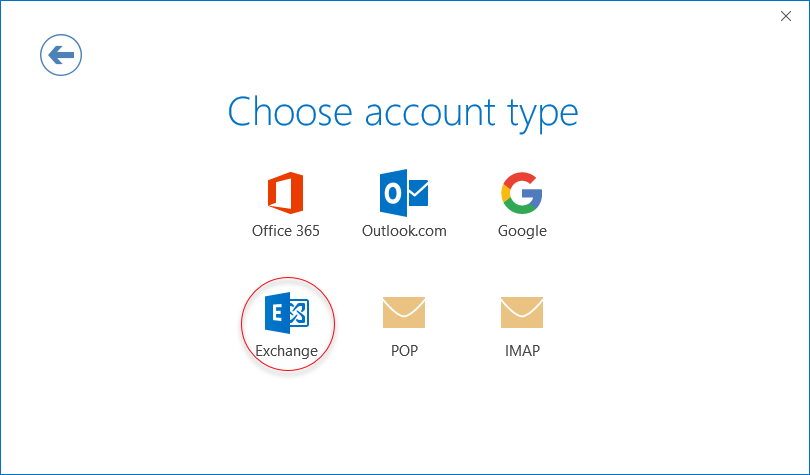
- If prompted, enter your MyCLU password in the Windows Security window.
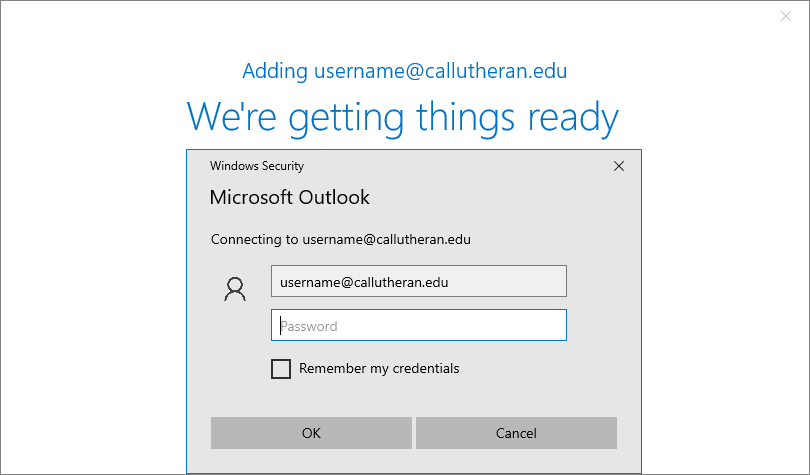
- When complete, you should receive "Account setup is complete"