1. Tap on the Settings icon on the Home screen.

2. To add an account, tap Passwords & Accounts
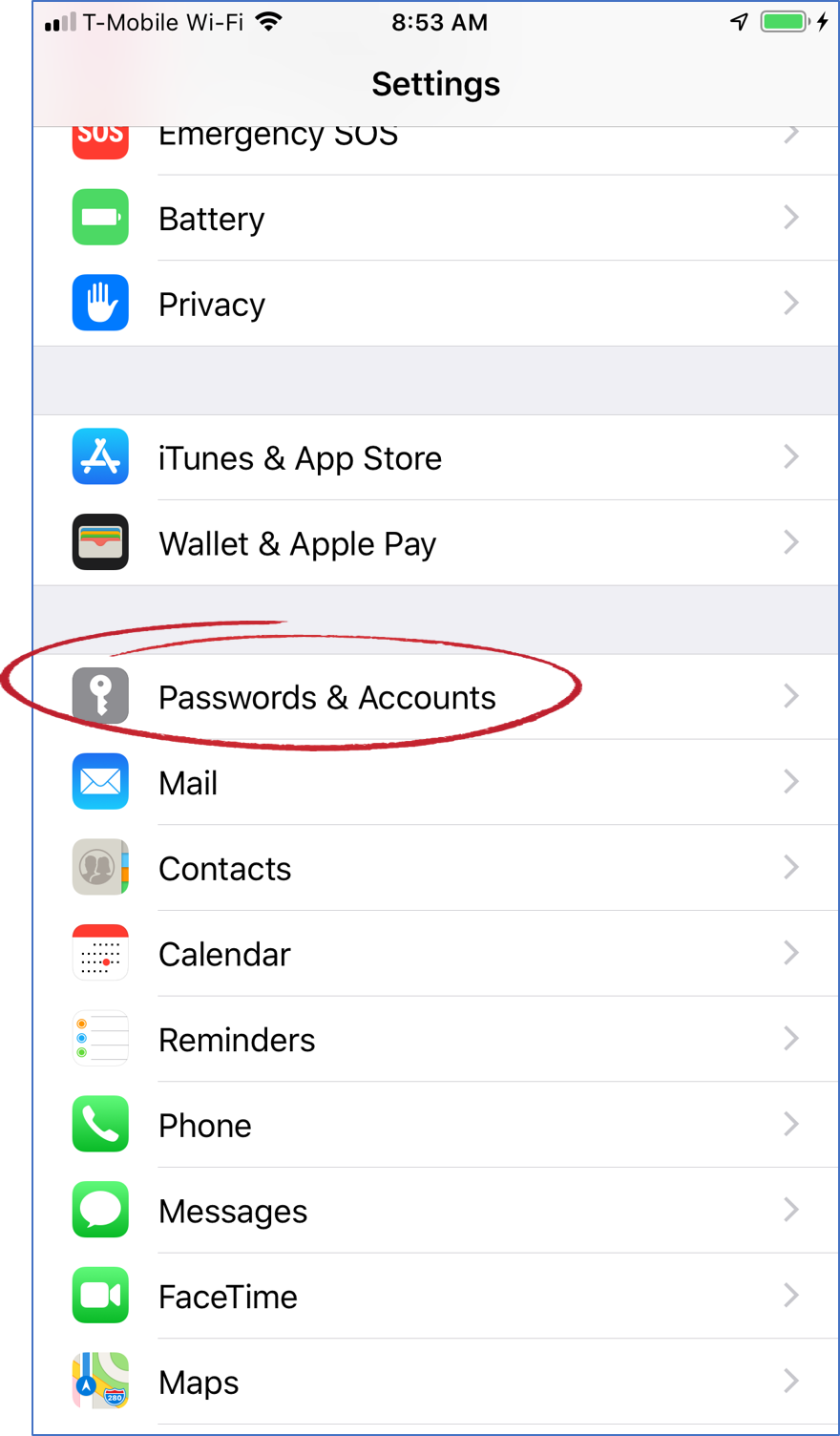
3. Select Add Account
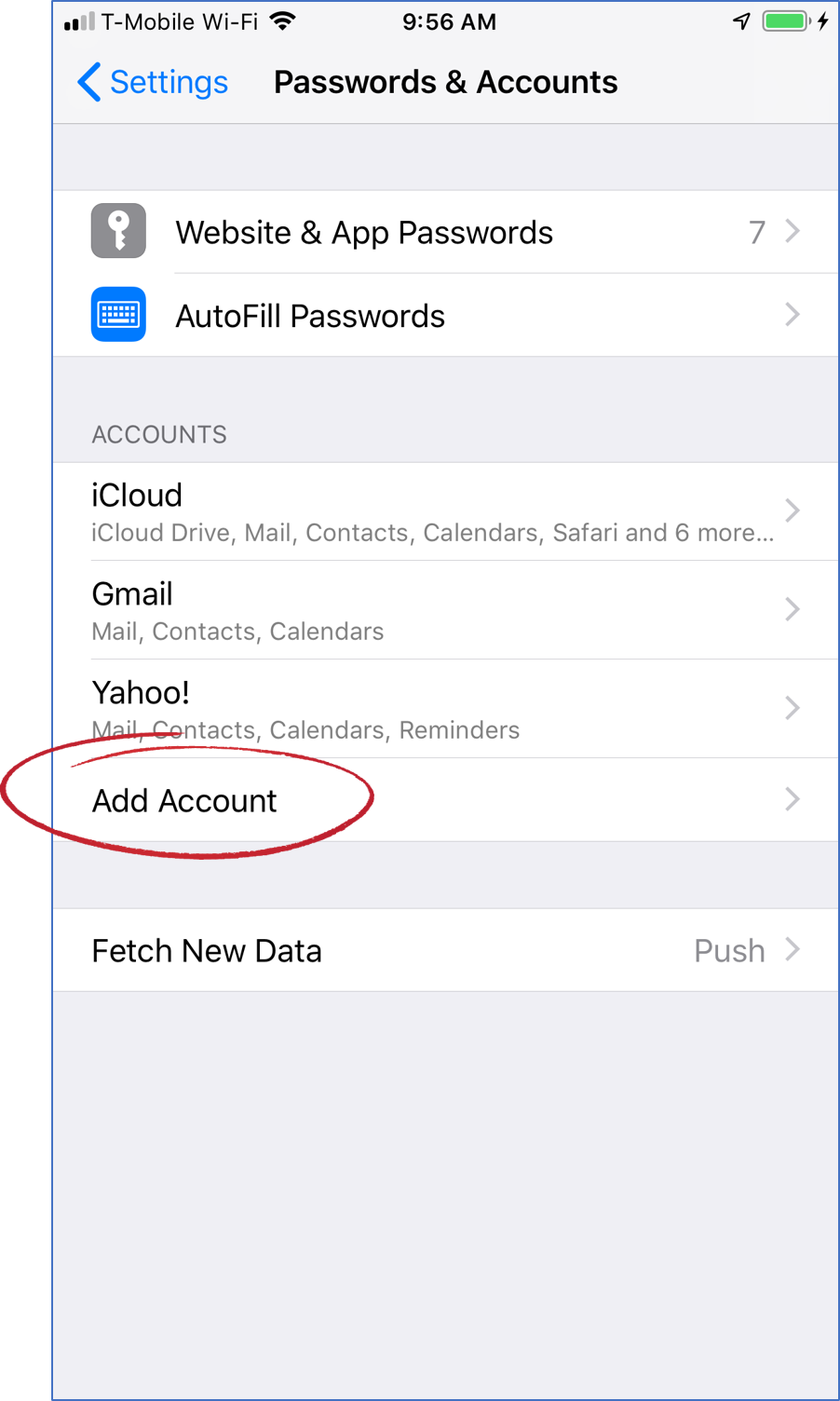
4. On the next screen, select "Exchange"

5. Enter your CLU email address and a name for your account and click "Next" and then tap "Sign in"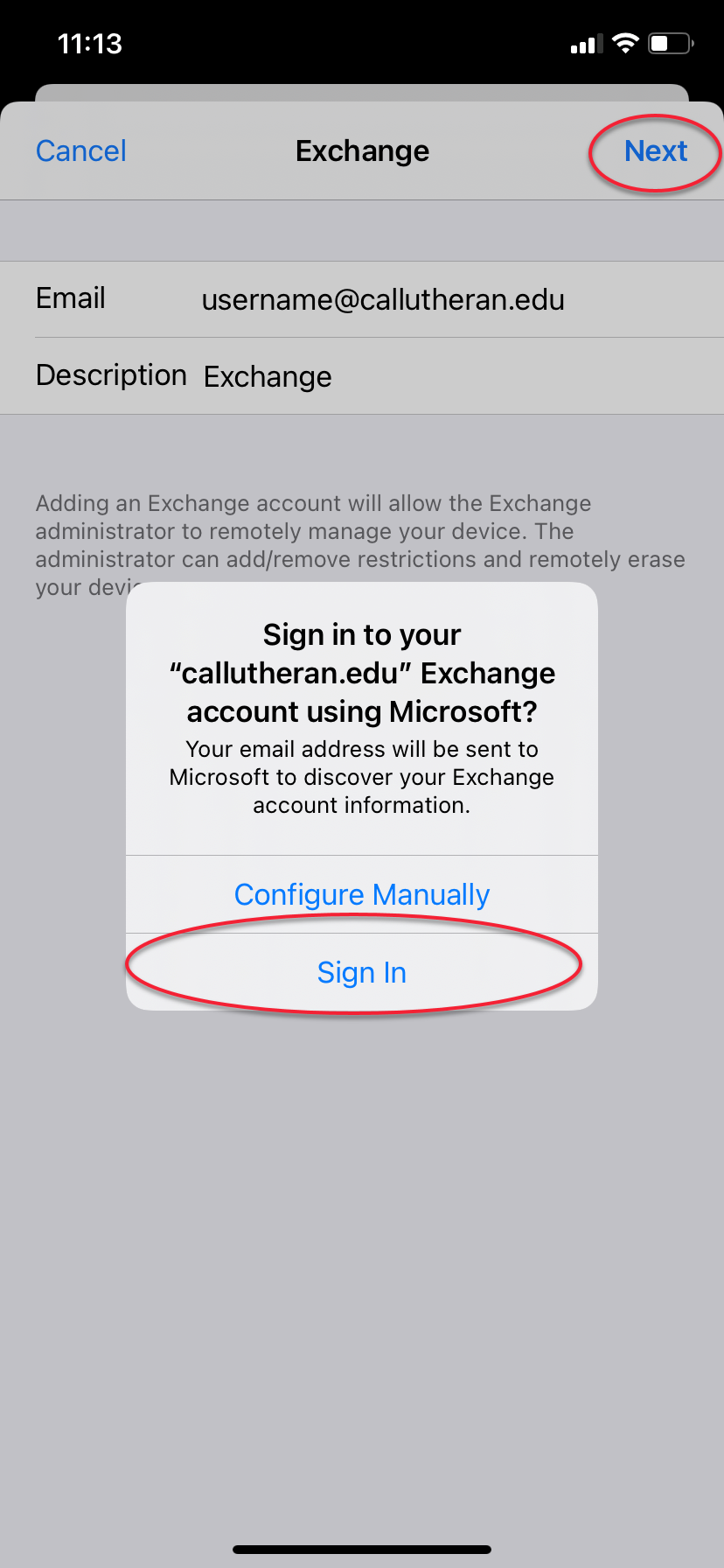
6. Enter your CLU Password
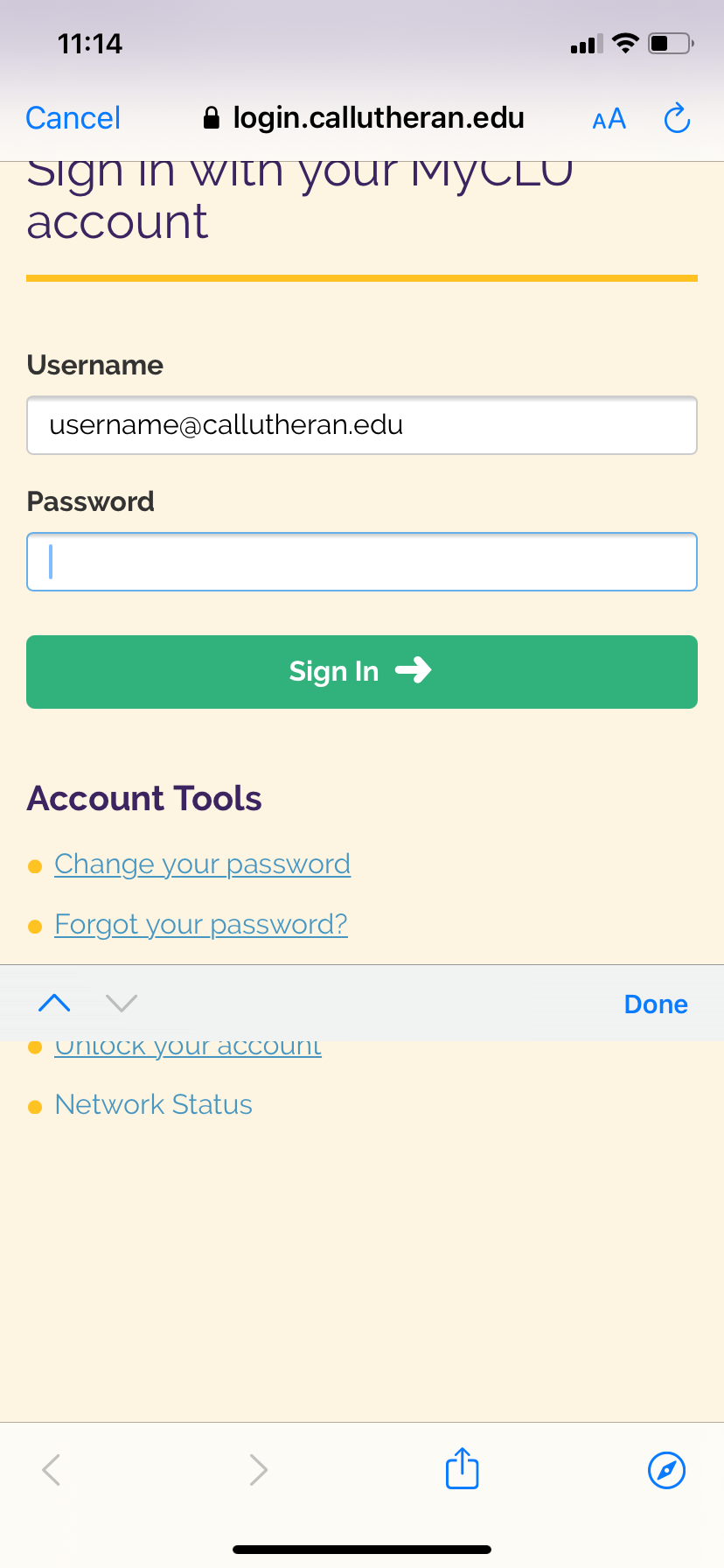
7. When prompted, tap "Accept"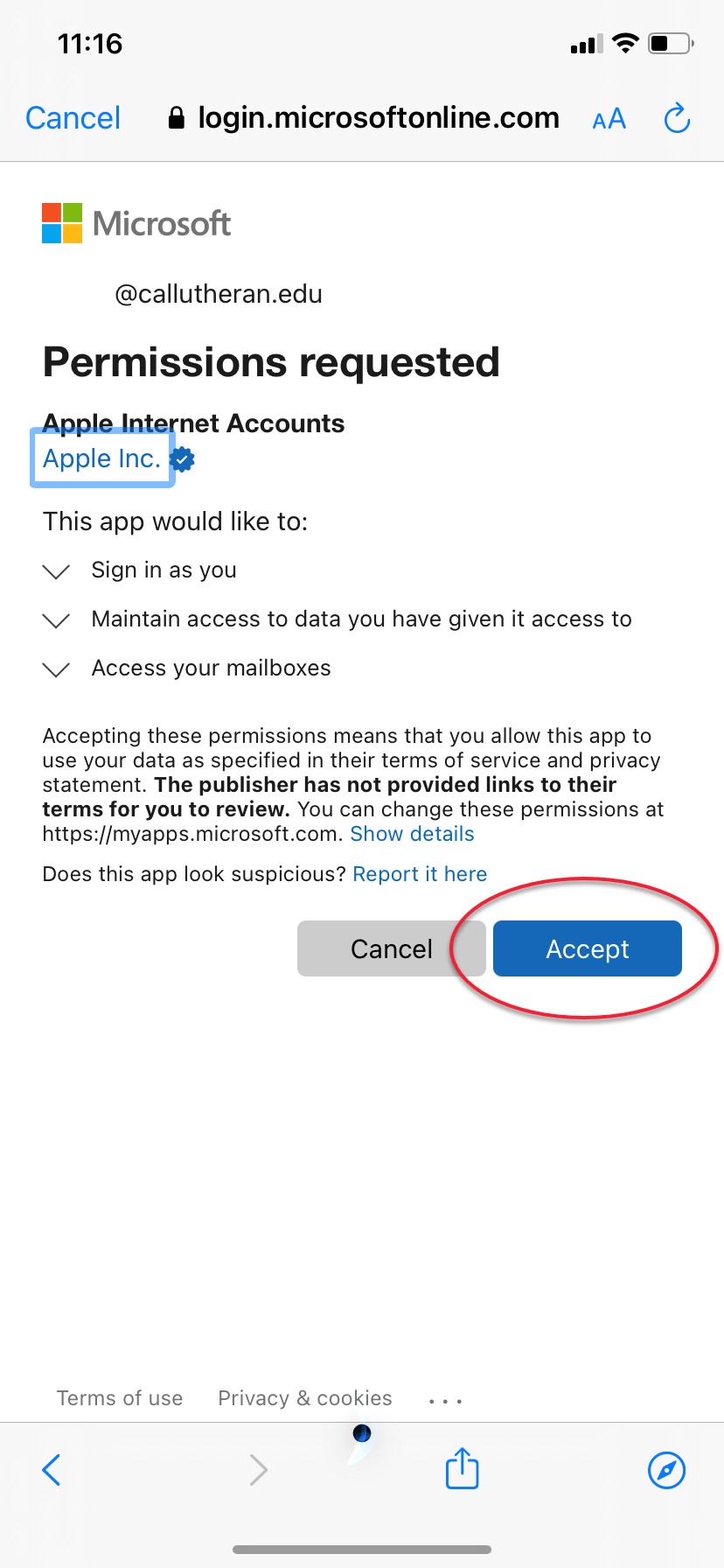
9. Tap "Save"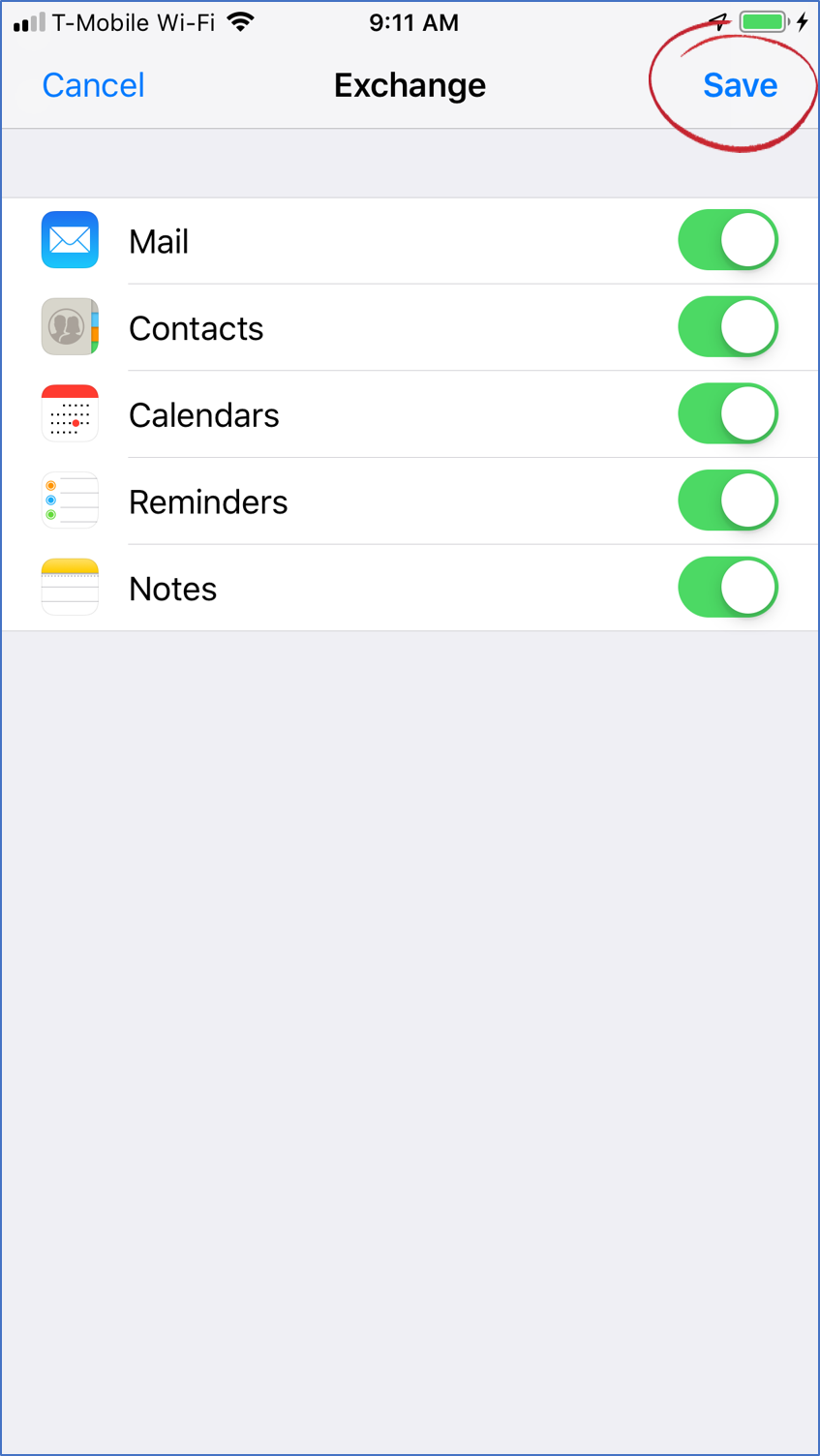
10. Your Exchange account is now setup