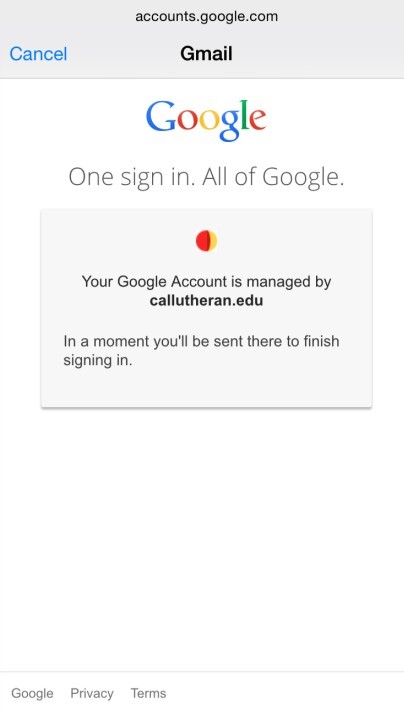To setup your email on the iPhone or iPad for the first time, from the main Home screen touch the Mail icon in the bottom row of icons. Or if you're adding an additional touch Settings icon on the Home screen.
To add an account, tap Mail > Contacts > Calendars and select Google
![]()
Enter your entire Cal Lutheran email address and password and tap the Sign In button.
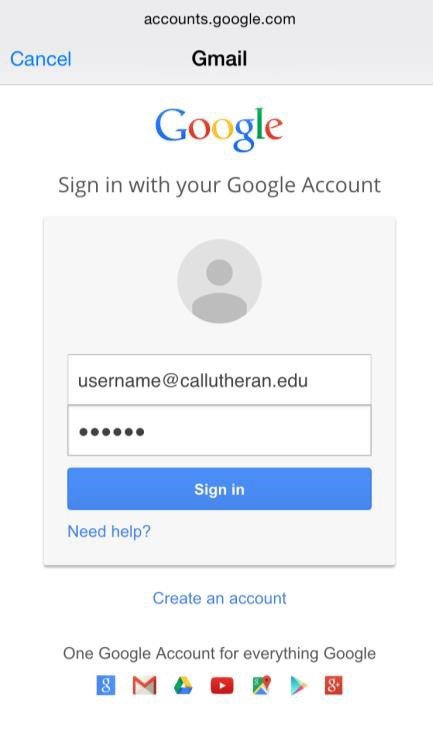
Google will authenticate your Cal Lutheran account.
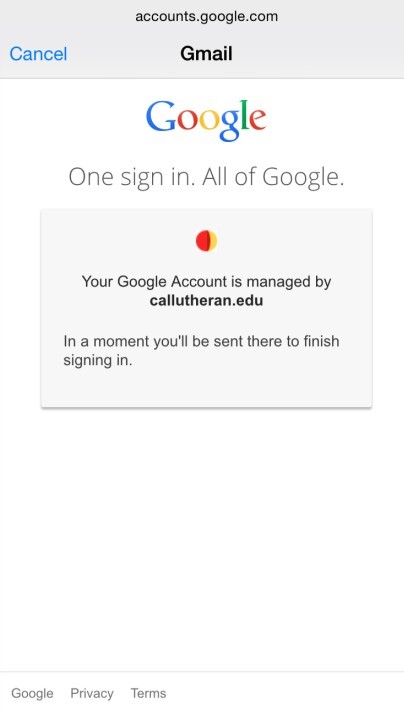
You will be redirected to the MyCLU Portal page, enter your Cal Lutheran username only and password.
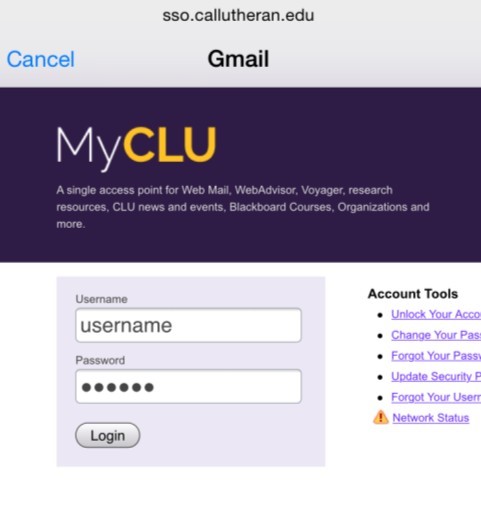
Tap on Accept to continue
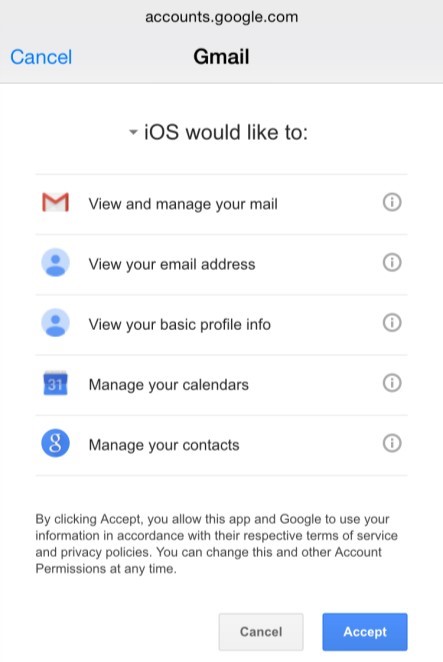
Click on Save, located in the upper right hand corner.