In MyCLU, click on your profile picture
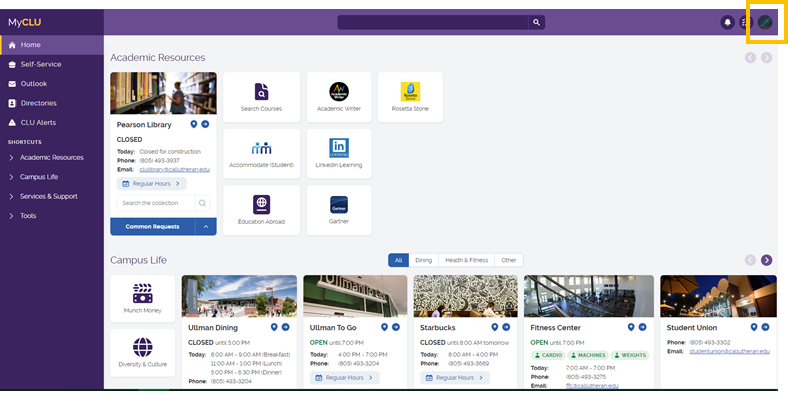
Select Login & Password Settings
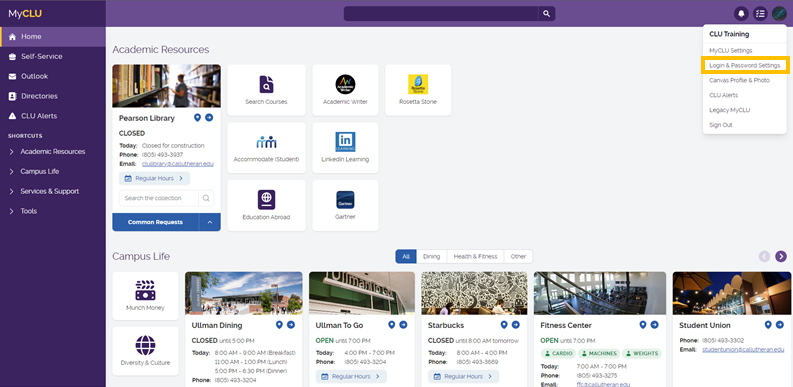
Account Management
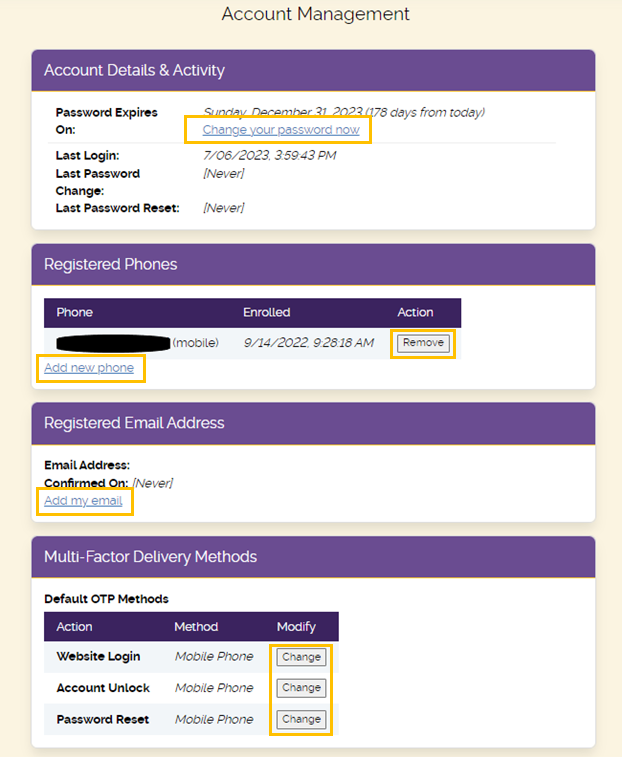
-
Change your password
-
Add a new 2-factor authentication method
-
You must add a new phone number before you delete your old number
-
Your secondary email cannot end with @callutheran.edu
-
-
Change your authentication delivery methods