Note: To add additional software titles, contact ITS and please allow 2-3 days
Please contact the Cal Lutheran Helpdesk (x3698 or helpdesk@callutheran.edu) to enable Virtual Classroom settings and to request access to university owned software. Follow the steps below to add the Apporto tool to your course.
To Add Apporto as a tool to a Canvas course select settings then navigation.
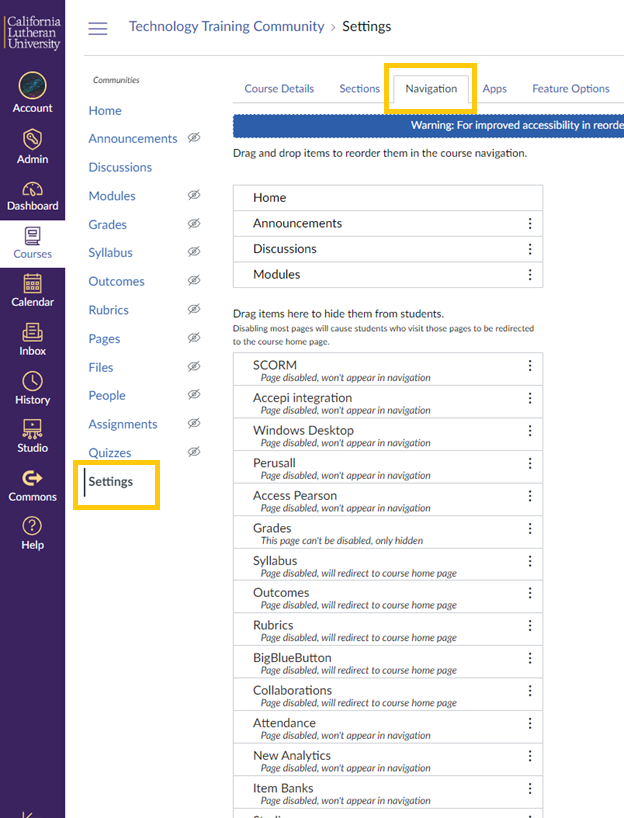
There are two options - Select Apporto MSSQL or Apporto Windows Desktop. Click Save.
