Zoom - Assign Scheduling Privileges
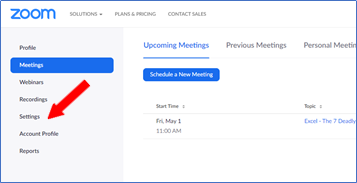
In order to assign scheduling privileges to someone else for your account, both accounts must be Zoom Pro accounts. From the Zoom web interface click on Settings.
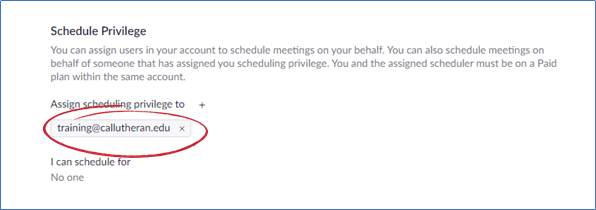
In settings, scroll to the bottom of the page. Under "Assign scheduling privilege to", click on the plus sign to add a name.

When the account you have assigned scheduling privileges to schedules a meeting from their account, they will get a drop-down list allowing them to choose an account.
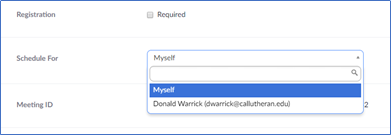
From the drop-down list they can choose to schedule from their own account or the assigned account.