From the URL, https://user.wolfram.com/portal/login.html enter your username and password and click “Sign in”

Create a Wolfram account. Your email will become your Worfram ID. Make sure you agree to the terms, and click “Create Wolfram ID”

Verify your email address
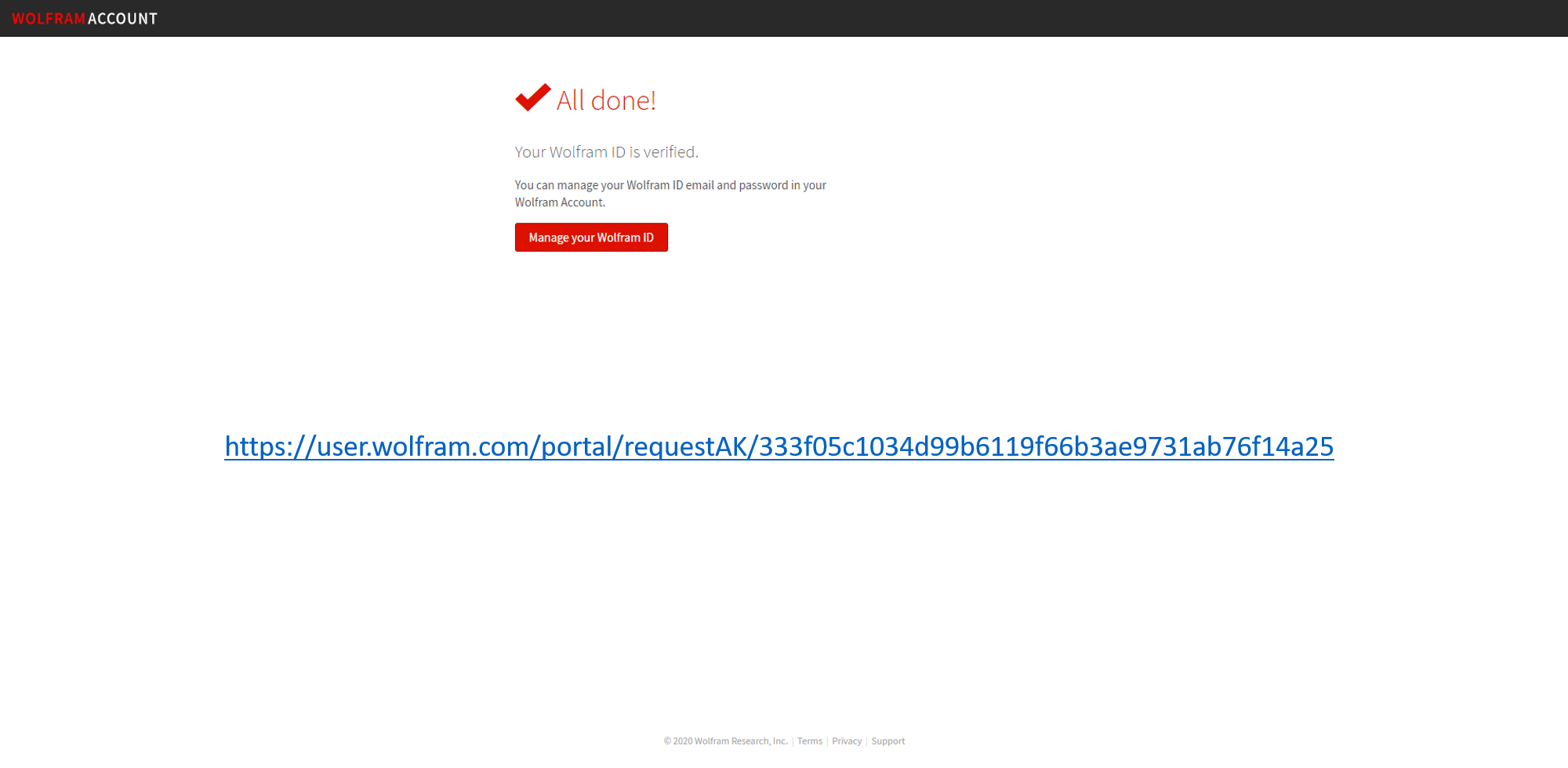
Your ID has been created. Now we need an access key. Go to https://user.wolfram.com/portal/requestAK/333f05c1034d99b6119f66b3ae9731ab76f14a25 Make sure you select a product and an anticipated graduation date and hit “Submit”
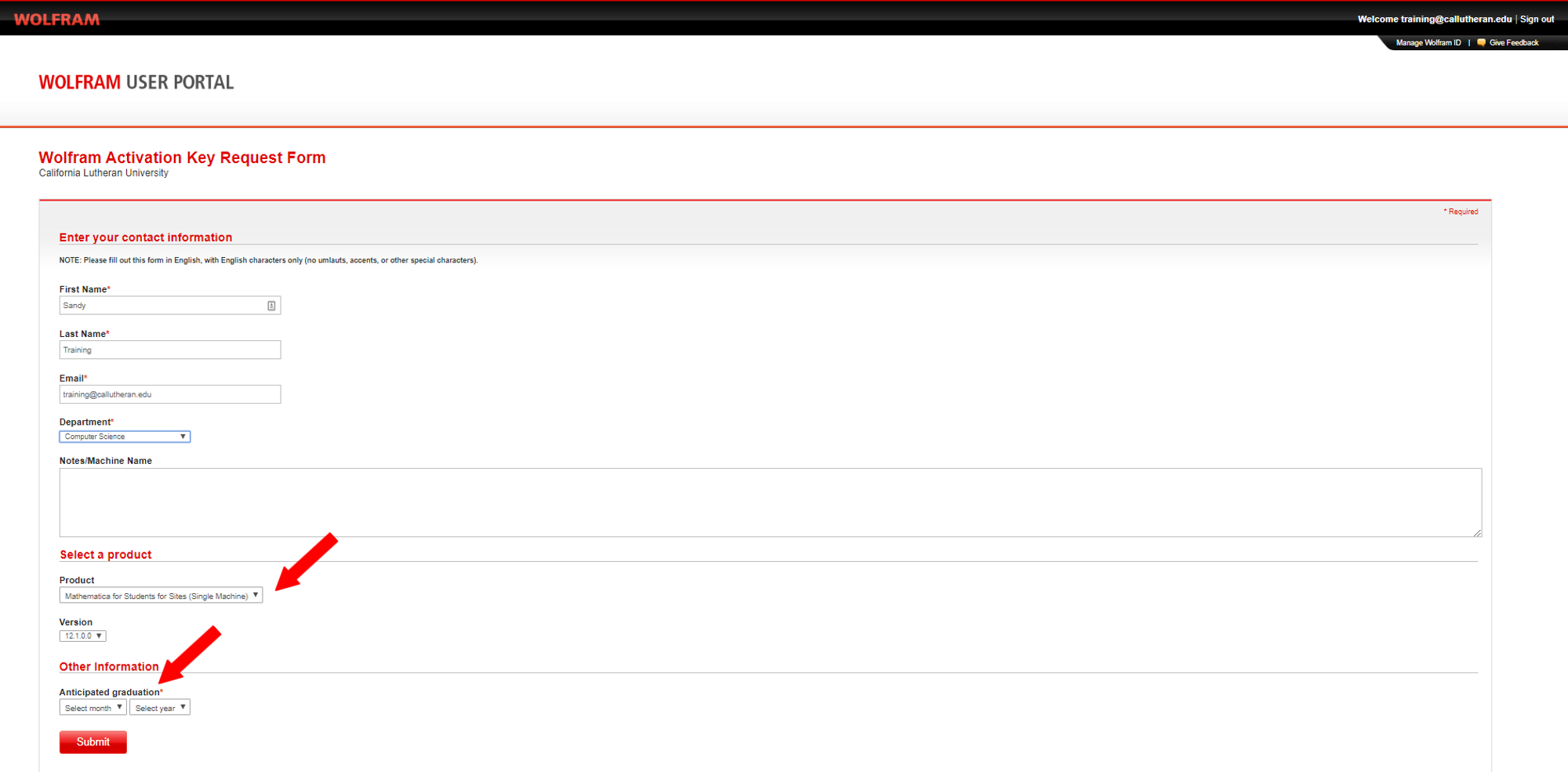
Make sure you write you activation key down. You will need it to complete the installation
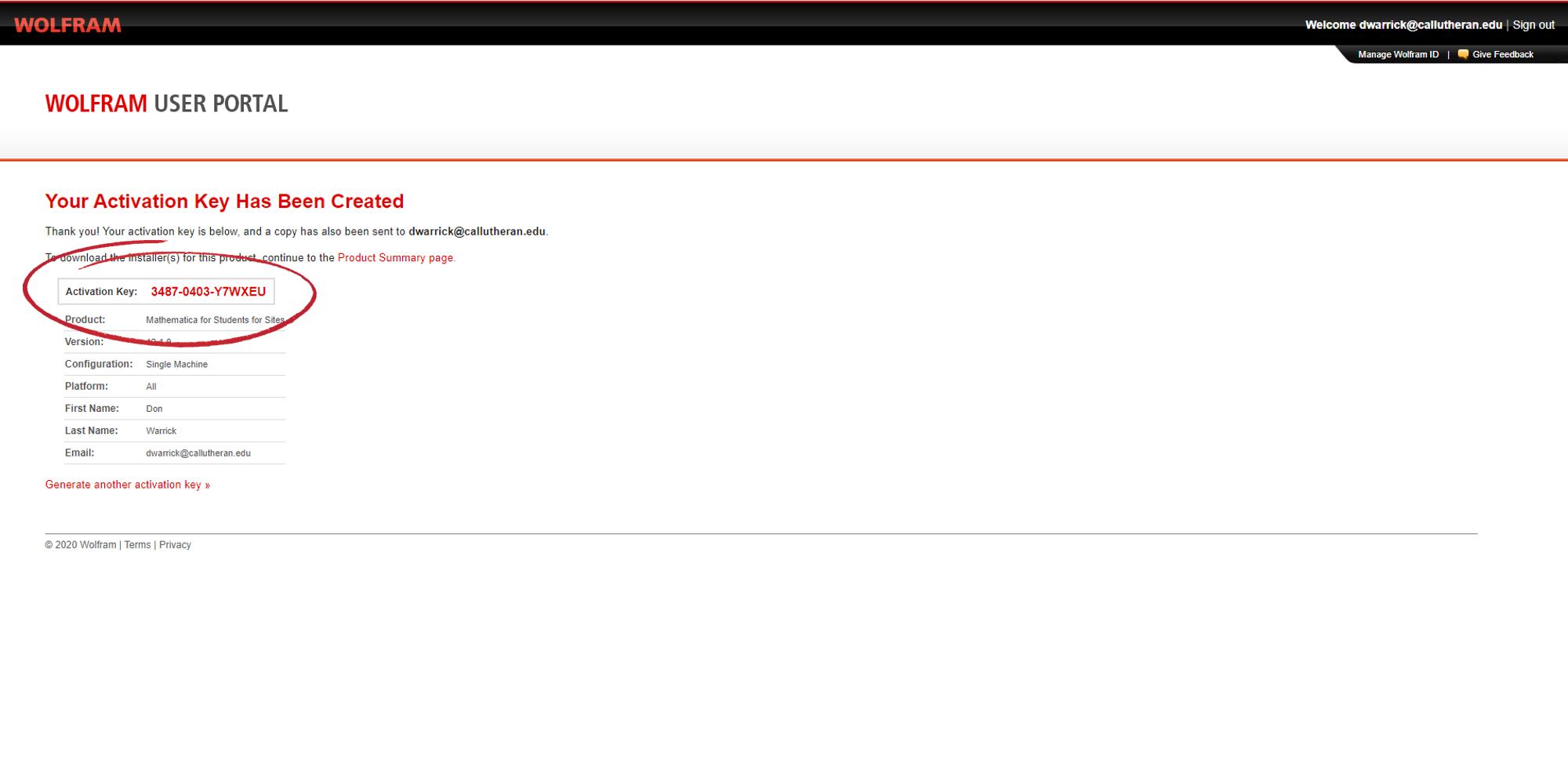
Click on “Get Downloads”
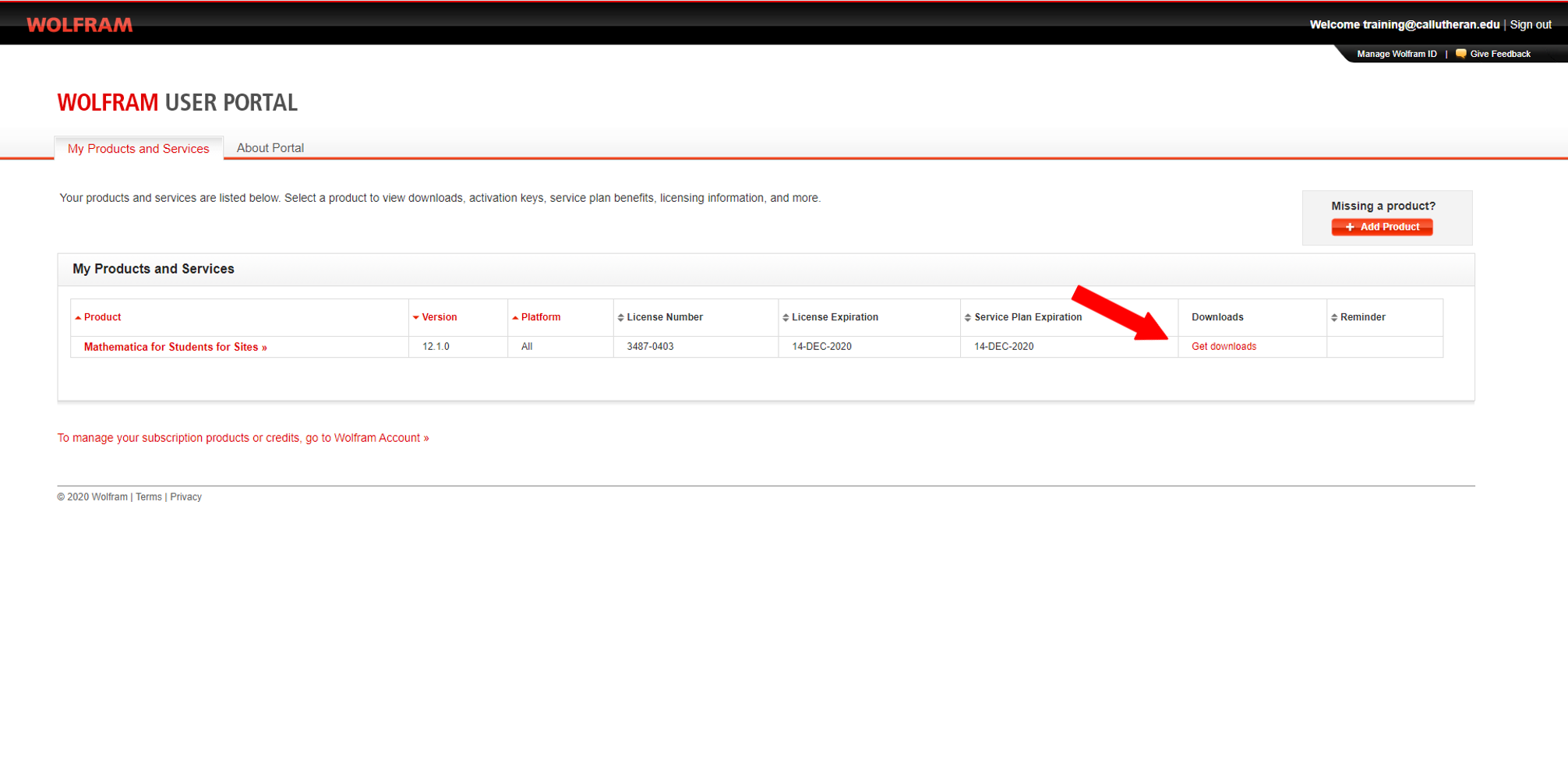
Click “Get Downloads” to go to the download section.
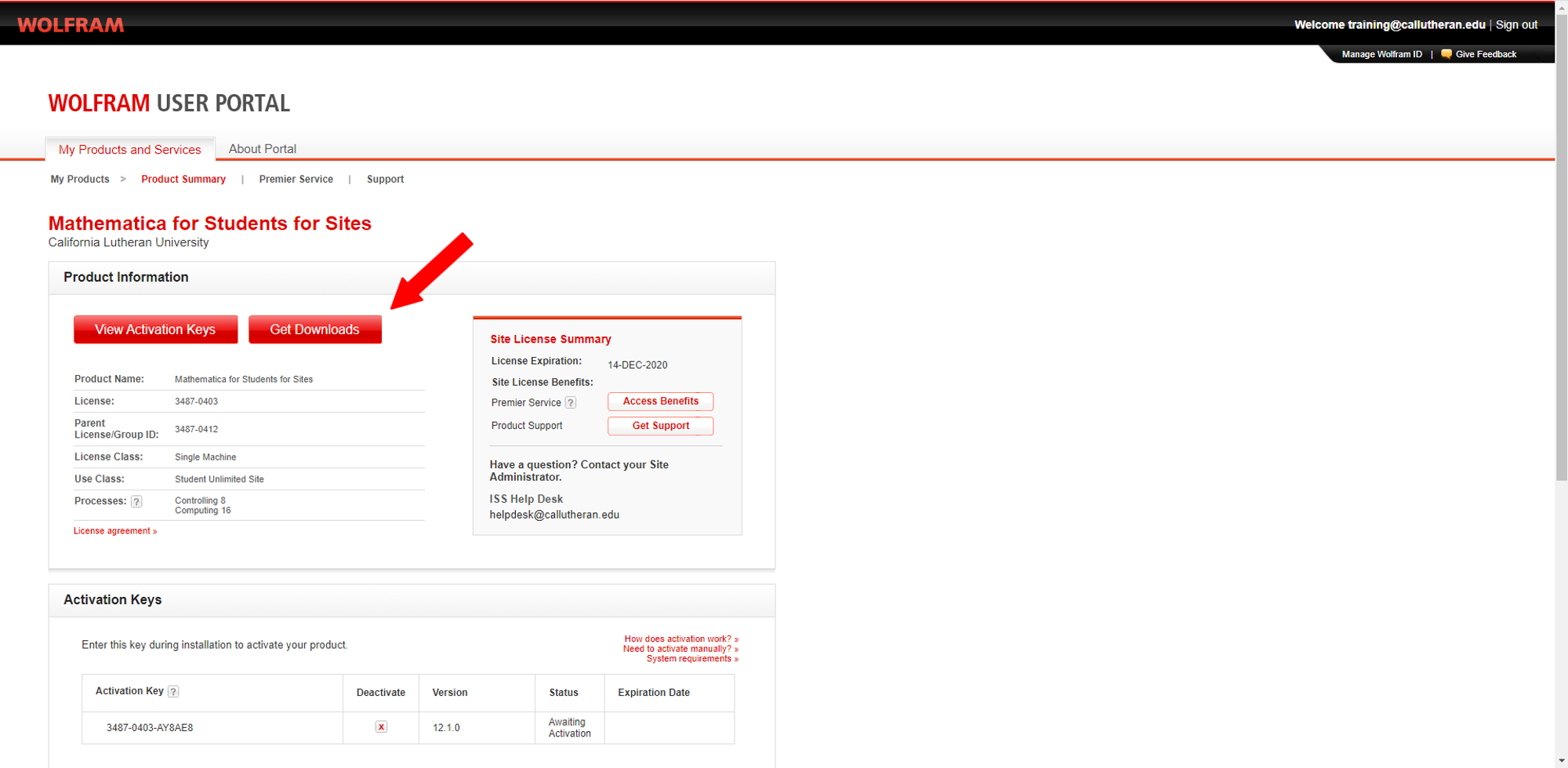
Select the appropriate download for your operating system. The direct download is always faster but cannot be continued if your internet connection fails. If you have an intermitant connection, choose the “Download Manager” version.
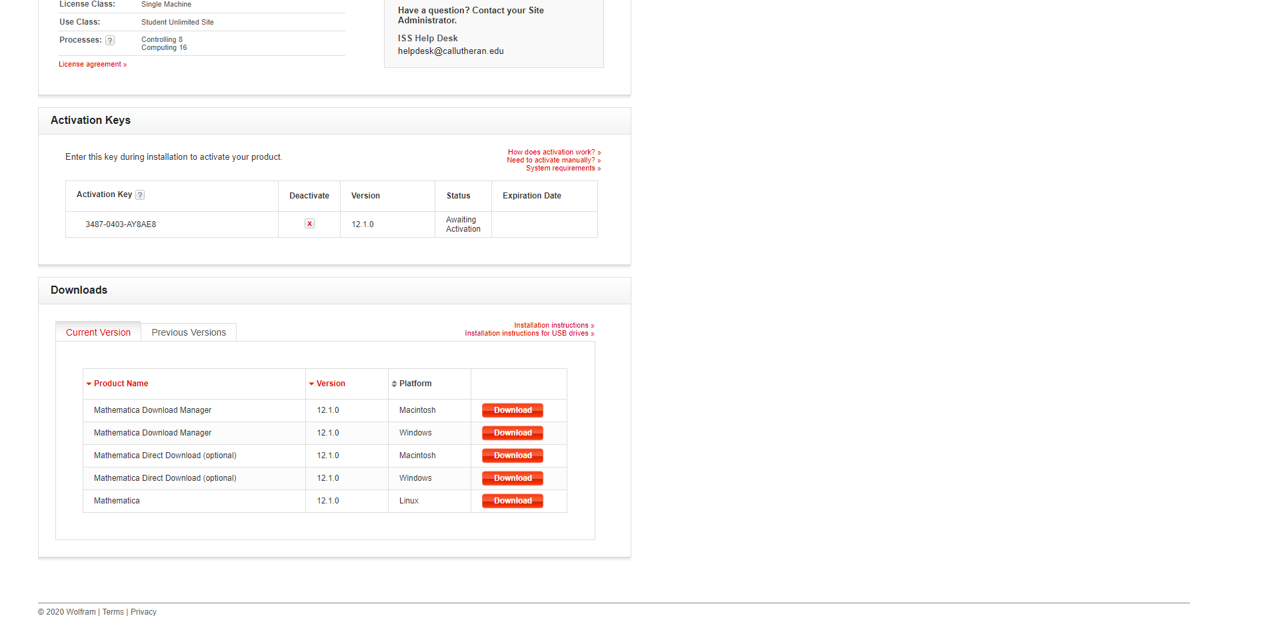
Start your download

The installation file will download. When finished click on “Launch” This will run the application setup

Enter the activation key from earlier in the installation
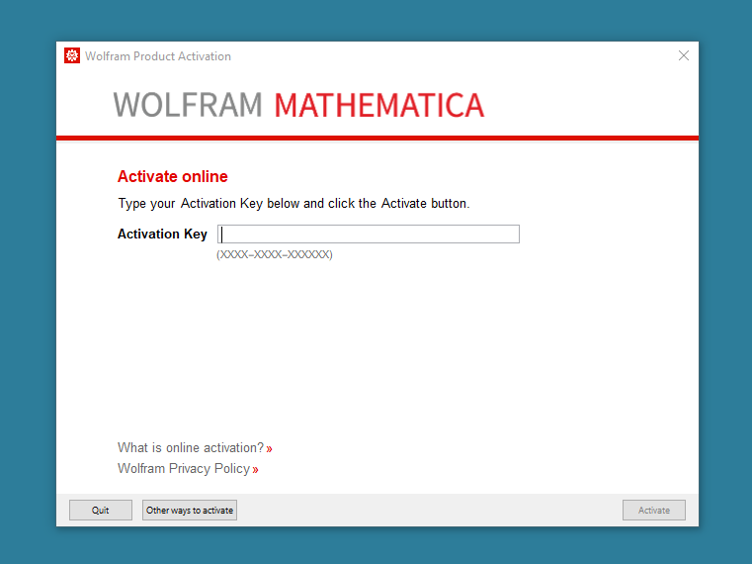
Accept the terms of agreement

The Mathematica application is now installed on your system.
