After you have installed Office 365 you will need to configure Outlook with your campus email. The setup screen will appear when you start the application

Outlook will remember your email address from your Office 365 installation. First, click on NOT GOOGLE in the upper right corner. then Click on continue.

You are setting your outlook up to the school's Exchange server. Click on Exchange.

Enter your email address. Under "Domain" enter "Callutheran.edu" Enter your CLU password. Under "Server" enter "outlook.callutheran.edu and click "Add Account.
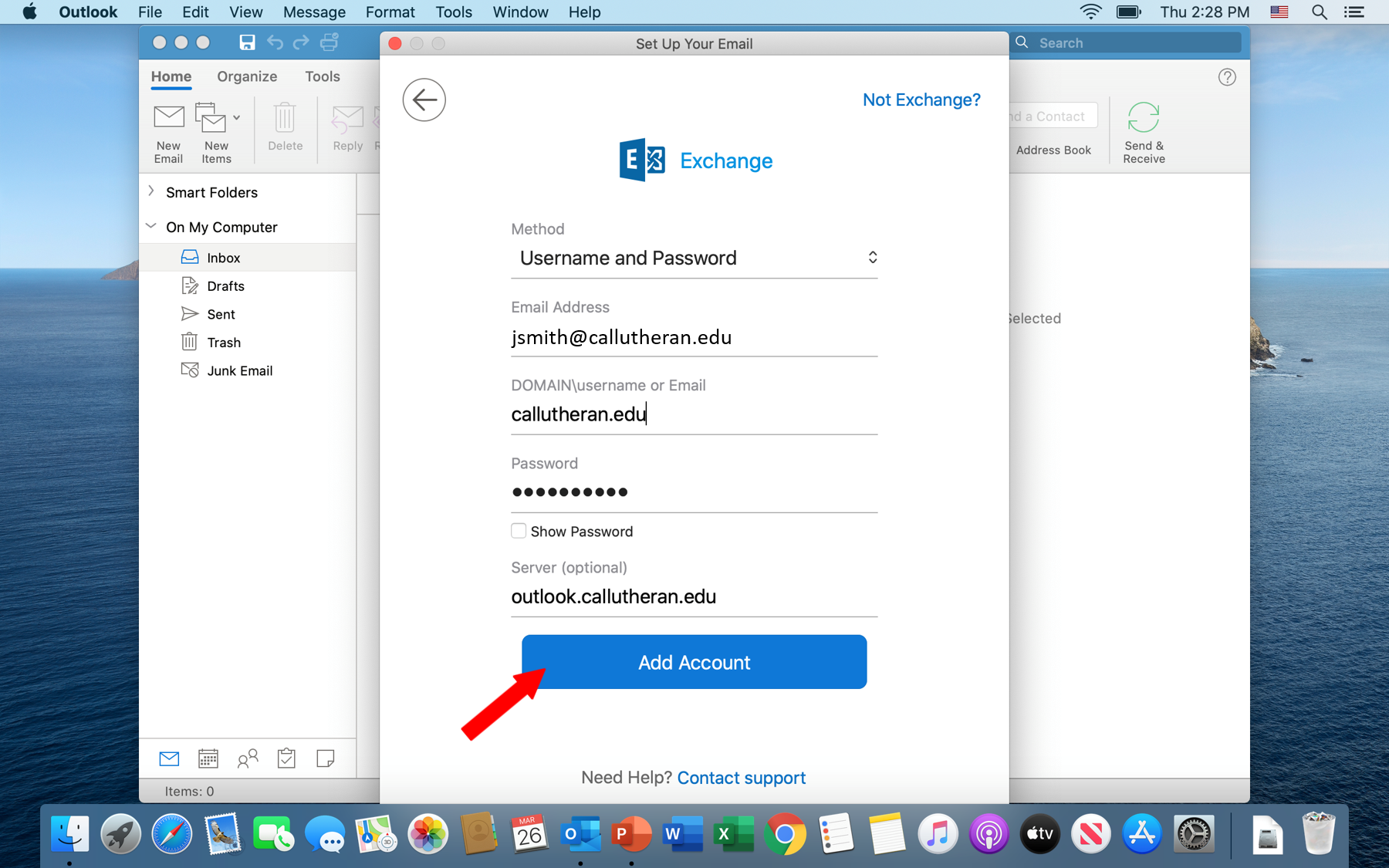
Your CLU account is now setup in Outlook 365 at home.

