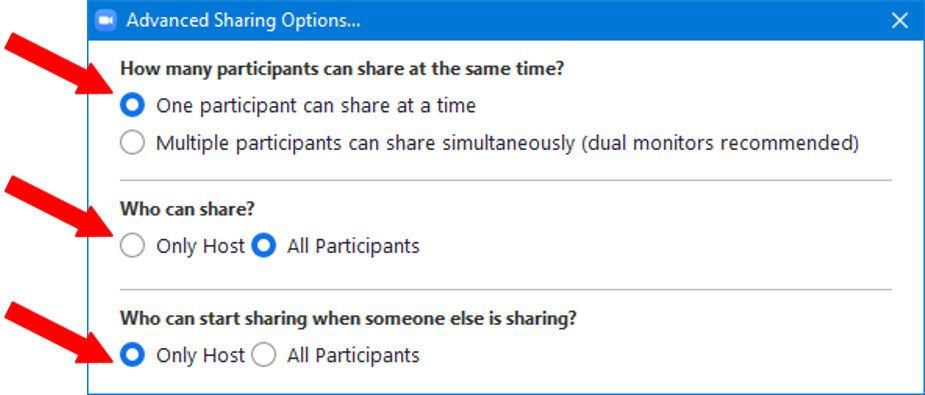To cut down on unwanted attendees sharing their screens, Zoom has taken an additional step by disallowing participants to share their screens by default. To allow others to share their screens, click on the up-arrow next to "Share" on the host's computer.

In the box that opens, select "Advanced"
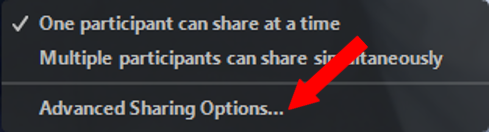
From the Advanced Sharing Options, allow participants to share their screens.
1) Choose how many individuals can share
2) Choose "Who" can share
3) Choose who can share when someone else is sharing