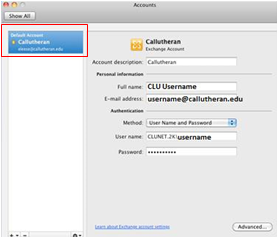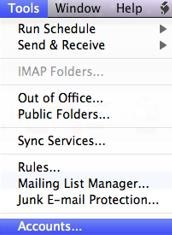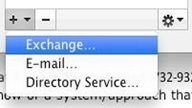- In the Menu Bar, click on Tools > Accounts.
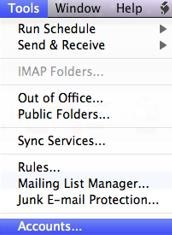
- On the bottom left hand side of Accounts window, click on the + (plus) sign. A drop down menu should appear. Click on Exchange.
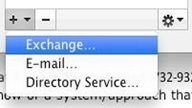
- Enter your Cal Lutheran Exchange information.
- Email Address: You CLU email account information
- User name: CLUNET.2K\CLUusername (add clunet.2k\ before your username)
- Password: CLU password
- Configure automatically: Check off box
Click on Add Account when you have finished filling out the required fields.
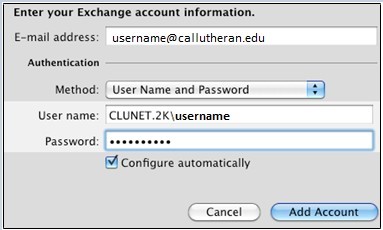
- Once you see a yellow/orange next to your Outlook, you've successfully added your Exchange email.