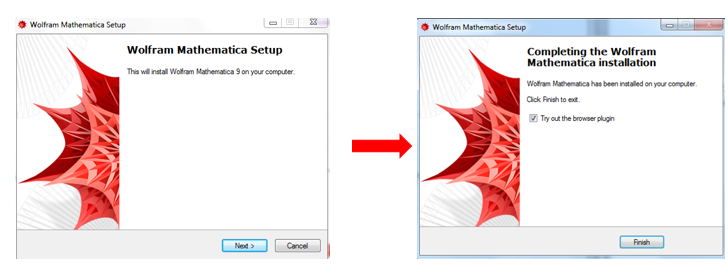SUBMIT ONLY ONCE!!
- If you are a new user you must create an account
- Click on the Wolfram User Portal and click “Create Account”
- Fill out the form using your CLU e-mail address and click “Create Wolfram ID”
- Check your CLU e-mail and click the link to validate your Wolfram ID
- You must now request the download and key
- Click on the Wolfram User Portal, and log back in using your CLU e-mail address and password. Fill out the form to request an Activation Key.
- Enter your First Name
- Enter your Last Name
- Enter your CLU e-mail Address
- Under Select a product, select Mathematica for Sites (Single Machine)
- Under Select a platform, it will default to All.
- Enter your graduation date
You will receive a message and an e-mail that your activation key has been created. Please note that your request will still need to be approved by the ISS Administrator. If it’s not approved, please contact the Help Desk at (805) 493-3698.

b.) Click on the "Product Summary page" link to access your license
c.) Click on "Get Downloads" and then select "Download" next to your platform
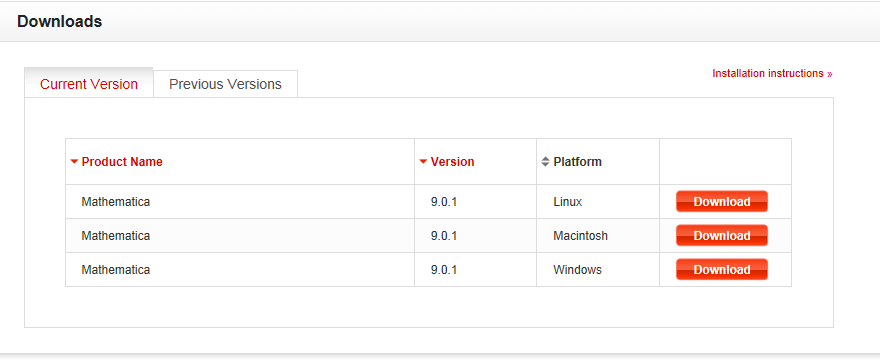
d.) Click on Start Download to begin the downloading process

- You should see the following screen pop-up. If you don't see it, look for the Mathematica software and follow the prompts for each screen. Once you have completed the setup click the Finish button.